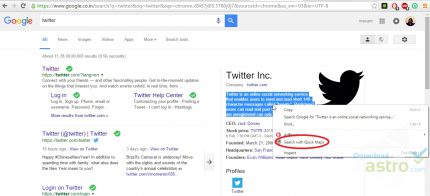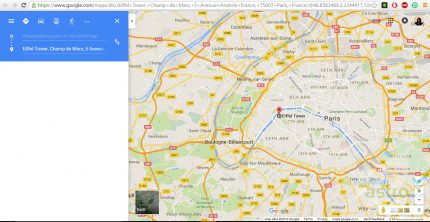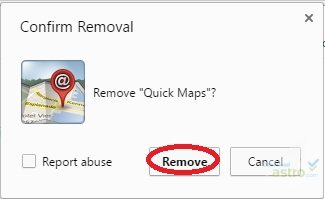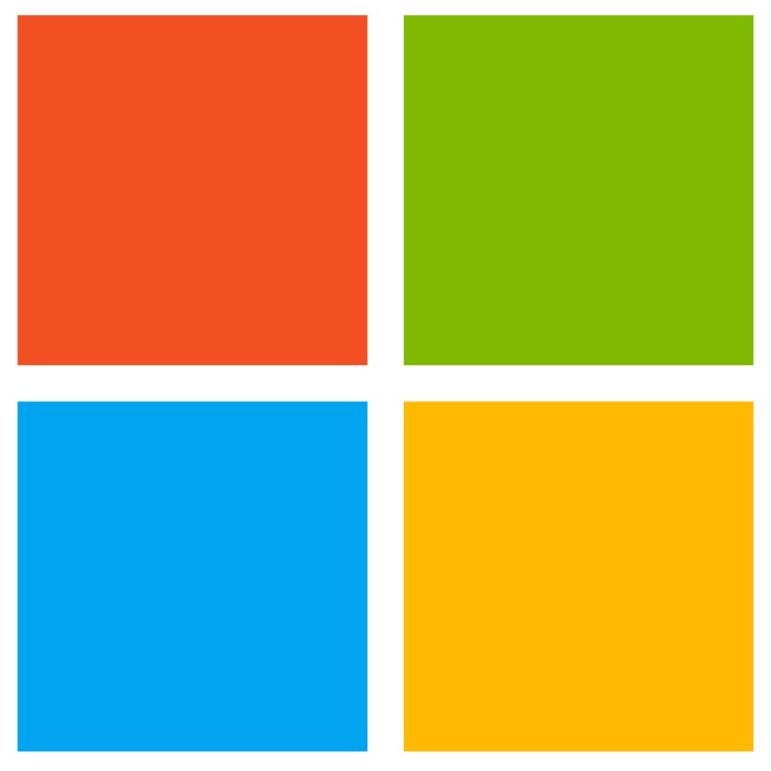Ever visit a website for a retailer that you would like to check out in person? Ever get annoyed by opening a new browser window, to search for the address to see how far away it was? With Quick Maps, you don’t have to open a new window. This Chrome add-on will let you search for locations while you are still on a particular site. This add-on can save you a lot of time if you are frequently searching for locations on Google Maps. The process is simple: highlight an address and Quick Maps will display a compact Google Map that will show the location of the highlighted address in a pop-up window.
You can have Quick Maps open the map in a new window if you prefer. This add-on is very helpful if you find yourself constantly opening new windows for Google Maps, and then having to copy and paste the address, particularly if you’re looking through lists of places, and need to find how far away they all are, either from you, or to each other.
Currently, the only issue is that Quick Maps adds a link to addresses that are in England, Spain, the United States and Germany. However, you can highlight addresses and right click them to conduct a manual search in another location. This is a pretty awesome add-on and is super-simple to use. It is definitely worth downloading if you’re often looking at places to visit, or work in a profession that leads you to travel a lot, or plan business in your local area.
Use Google Maps while visiting websites.