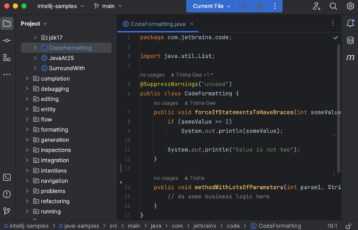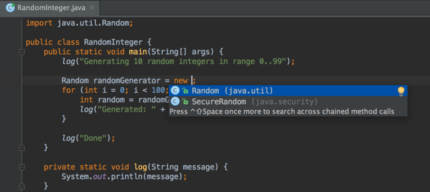Integrated development environment (IDE) for Java programming.
Main features of IntelliJ IDEA
- Code Editing: IntelliJ IDEA provides advanced coding assistance for all supported languages and frameworks. It includes intelligent code completion, code refactoring, on-the-fly code analysis, and smart code navigation.
- Smart Code completion: IntelliJ IDEA’s Smart Code completion feature helps you code faster and more accurately by providing context-aware suggestions based on your coding context and language. It offers different completion levels including basic, smart, and full.
- Version Control: IntelliJ IDEA integrates with popular version control systems, such as Git, CVS, SVN, and Mercurial. It gives you the ability to track and manage changes to your code base and provides access to remote repositories.
- Debugging: The interactive debugger feature helps you to identify and fix bugs in your code. It provides breakpoints, watches, and run-time code evaluation.
- Profiling: IntelliJ IDEA’s integrated profiler helps you to identify and fix performance bottlenecks in your code. It provides a detailed analysis of code execution and memory usage.
- Database Tools: The powerful database tools help you to manage databases, write queries, and design database schemas.
- Plugins: IntelliJ IDEA has a rich plugin ecosystem that allows you to extend the capabilities of the IDE. There are many useful plugins available, such as a version control system plugin, a database plugin, and a web development plugin.
Downloading and Installing IntelliJ IDEA
IntelliJ IDEA is available for Mac, Windows, and Linux operating systems. It is compatible with the following devices:
- Desktop Computers: Windows, macOS, and Linux
- Laptops: Windows, macOS, and Linux
- Chromebooks
- Tablets: Android and iOS
- Phones: Android and iOS
Download IntelliJ IDEA at downloadastro.com.
IntelliJ IDEA: Some Pros and Cons
IntelliJ IDEA is the perfect IDE application that offers a comprehensive set of features for efficient development, including intelligent code completion, static code analysis, version control integration, debugging, and refactoring. There are, however, some issues to be aware of:
Pros
- It offers extensive support for Java, including advanced refactoring, debugging, and testing tools.
- It has a built-in version control system with seamless integration with popular version control systems like Git and Mercurial.
- It offers an intuitive user interface with a variety of features, such as code completion and syntax highlighting.
- It has an integrated development environment that allows you to quickly and easily create web applications, desktop applications, and mobile apps.
- It supports a wide range of languages and frameworks, making it an ideal choice for developers of all skill levels.
Potential issues
- IntelliJ IDEA can be expensive for casual developers.
- It is not compatible with all versions of Java.
- It has a steep learning curve, which may make it difficult for beginners to quickly get up to speed.
- IntelliJ IDEA does not provide support for web development, such as HTML and CSS.
- It is not as feature-rich as other IDEs.
IntelliJ IDEA Alternatives
Eclipse is a Java IDE that provides a platform for developing and deploying applications. It offers a wide range of features, such as a powerful refactoring engine, code completion, and integration with Maven, Ant, and other build tools. It also supports multiple programming languages and frameworks, including Java, JavaScript, Groovy, and Scala.
Download the latest version of Eclipse from the Download Astro website.
NetBeans:
NetBeans is a Java development environment that provides an integrated development environment, code completion, and debugging tools. It also supports multiple languages, such as Java, C/C++, JavaScript, HTML, and more. It is easy to use, and it provides a user-friendly interface.
Visual Studio Code is a cross-platform code editor developed by Microsoft. It is a lightweight, open-source environment that includes support for multiple languages, including Java, JavaScript, HTML, and more. It also has integrated debugging and version control tools, making it a great choice for developers.
Download the latest version of Visual Studio Code from the Download Astro website.