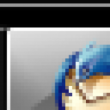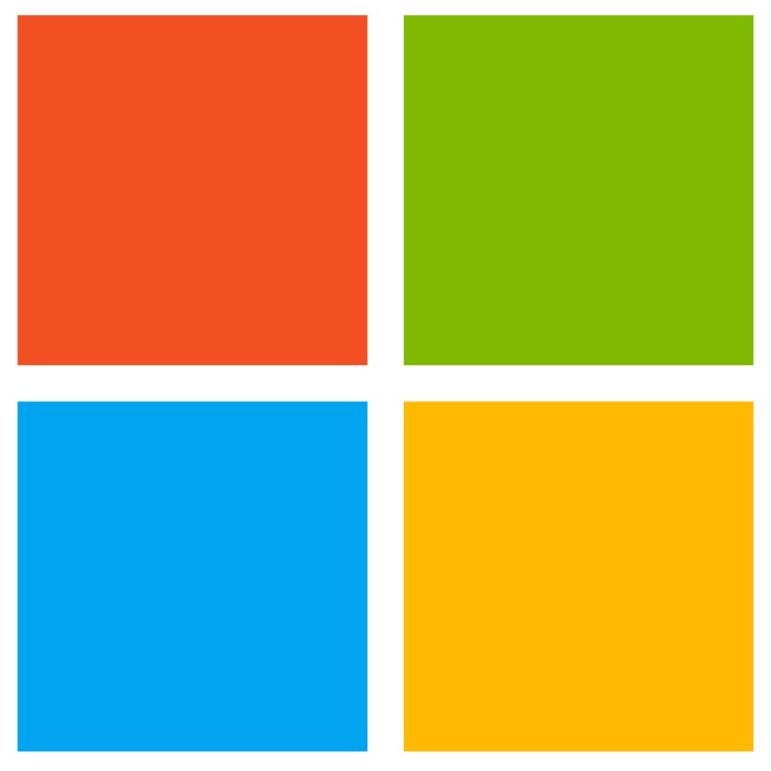Minimize On Start and Close for Firefox minimizes Firefox to the task bar at three different times: on startup, upon closing, and when the user presses the escape key. Users can configure the settings not to minimize the program at any of those times as well. Notably, whether the extension minimizes Firefox upon closure depends on how the program is closed. If it is closed by clicking the “X” in the upper right hand corner of the window, it is minimized. If the user instead opts for “File Close”, the program is closed rather than minimized. Users wishing to have the program minimize upon starting Windows can do that as well. To do so, you will need to put a shortcut in your Startup folder and alter the settings to minimize on start.
If you are experiencing problems with Firefox minimizing on startup, change the “Delay on start (ms)” option to 1000 ms. Depending on the speed of your computer, you may be able to set it to a lower number and still fix the problem.