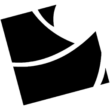Plugin for Adobe Photoshop that enhances portrait retouching capabilities.
Main Features of Portraiture App
Skin Smoothing and Blemish Removal: Portraiture’s advanced algorithms automatically smooth skin textures and remove blemishes while maintaining a natural appearance. It eliminates imperfections, such as acne, scars, and wrinkles, resulting in flawless and radiant skin.
Facial Feature Enhancement: This feature allows users to precisely enhance specific facial features. Portraiture offers intuitive tools to add depth to eyes, refine contours, brighten smiles, and more. Users can accentuate the unique beauty of their subjects, achieving stunning results effortlessly.
Presets and Customizable Controls: Portraiture provides a wide range of presets and fine-tuning controls to cater to individual preferences and artistic styles. Users can choose from various pre-configured settings or have full control over customizing the retouching process, empowering them to achieve their desired look easily.
Seamless Integration: Designed as a plugin, Portraiture seamlessly integrates with popular photo editing software such as Adobe Photoshop, Adobe Lightroom, and Aperture. It becomes an integral part of the existing workflow, enabling users to access its powerful retouching capabilities without switching between applications.
| 📱 App Type |
Image editing |
| ⚙️ Main Function |
Work as a plugin for Adobe Photoshop and Lightrooms for retouching portraits |
| ✅ Top Feature |
Skin smoothing and blemish removal |
| 🌎 Available Regions |
Worldwide |
Swipe for More
Portraiture App – Pros and Cons
Pros
- Time-Saving Automation: Portraiture automates the retouching process, saving significant time compared to manual editing. Its advanced algorithms intelligently detect and enhance skin textures and facial features, allowing users to achieve professional-looking results efficiently.
- Natural-Looking Results: One of the key strengths of Portraiture is its ability to maintain the subject’s natural appearance. It smooths skin, removes blemishes, and enhances features while preserving the authenticity and individuality of the portrait, avoiding an overly retouched or artificial look.
- Versatile Application: While Portraiture is primarily known for its portrait retouching capabilities, it can also be used to enhance other types of images. Whether it’s reducing noise, improving skin tones, or refining details, the app offers versatility beyond portraits, making it a valuable tool for various image editing tasks.
- Professional-Quality Results: Portraiture is widely recognized for delivering professional-quality results. Its advanced algorithms and fine-tuning controls enable users to achieve polished and visually appealing portraits. Whether it’s for personal projects or professional assignments, the app empowers users to produce high-quality images that meet the standards of discerning viewers.
Cons
- Plugin Dependency: Since Portraiture is a plugin, it requires compatible photo editing software. Users must have access to software like Adobe Photoshop or Adobe Lightroom to fully utilize the app. This dependency may limit usage for those who do not own or have access to these programs.
- Learning Curve: While Portraiture offers intuitive tools, some users may find it challenging to master the software’s extensive range of features and controls. Familiarizing oneself with the various settings and understanding their impact on the final results may require some learning and practice.
- Artistic Limitations: Portraiture excels in portrait retouching, but its functionality primarily focuses on enhancing skin, removing blemishes, and refining facial features. It may not provide the same level of versatility for other types of photo editing tasks, like landscape or product photography. Users seeking a more comprehensive editing solution may need to supplement Portraiture with additional software.
Top Alternatives for the Portraiture App
If you enjoy using the Portraiture app and its top features but want something different, check out some of its top alternatives below.
PortraitPro
PortraitPro is a powerful portrait retouching software that offers advanced face detection and retouching capabilities. It allows users to enhance skin, adjust facial features, and apply makeup digitally. With intuitive controls and a wide range of editing tools, PortraitPro provides comprehensive solutions for portrait retouching.
Luminar AI
Luminar AI is an all-in-one photo editing software with powerful portrait enhancement features. With AI-powered tools, it automates the process of retouching, making skin smoothing, blemish removal, and facial feature enhancement simple and efficient. Luminar AI offers a creative and user-friendly editing experience for beginners and advanced users.
DxO PortraitPro
DxO PortraitPro is a dedicated portrait retouching software known for its advanced algorithms and user-friendly interface. It offers a range of tools for skin smoothing, blemish removal, and facial feature enhancement. DxO PortraitPro also includes various presets and customization options, enabling users to easily achieve stunning portrait edits.
ON1 Portrait AI
ON1 Portrait AI is a comprehensive portrait editing software that combines AI-powered technologies with manual controls. It offers automatic skin retouching, blemish removal, and facial feature enhancement. Additionally, it provides fine-tuning tools, advanced masking options, and customizable presets, giving users the flexibility to create personalized and professional-looking portrait edits.
How to Use the Portraiture App
Here are seven steps to getting started with the Portraiture app:
- Install Portraiture Plugin: Begin by installing the Portraiture plugin for your preferred image editing software, such as Adobe Photoshop, Adobe Lightroom, or Aperture. Follow the instructions provided by Imagenomic to ensure a successful installation.
- Open Your Portrait Image: Launch your image editing software and open the portrait image you wish to retouch using Portraiture. Ensure you have a backup of the original image for reference and comparison purposes.
- Launch Portraiture: Access the Portraiture plugin within your image editing software. Depending on the software, you may find it under the Filters menu or within the plugin panel. Open Portraiture to start the retouching process.
- Customize the Settings: Portraiture offers various presets and customizable controls. Begin by experimenting with the default settings and presets to see how they affect your image. Adjust the sliders and parameters to achieve the desired level of skin smoothing and feature enhancement.
- Apply the Retouching Effect: Once you’ve adjusted the settings to your liking, apply the retouching effect to the portrait. Portraiture will automatically analyze the image and apply the selected enhancements while maintaining a natural appearance.
- Refine the Results: After applying the retouching effect, carefully review the results. Use the before-and-after preview feature to compare the edited image with the original. Make further adjustments as needed, paying attention to skin texture, blemish removal, and facial feature enhancements.
- Finalize and Save: Once you’re satisfied with the retouching results, finalize your edits and save the image. Consider saving a copy in a non-destructive format or utilizing layers for future modifications. You can now continue with additional editing or export and share your beautifully retouched portrait.
Our Take
The app’s standout feature is its time-saving automation, making it quick and easy to achieve professional-level results. What sets Portraiture apart is its ability to maintain the natural beauty of the subject, ensuring that the final image looks authentic and captivating. With its customizable options and presets, users have the flexibility to unleash their creativity and achieve their desired look.
The app seamlessly integrates with popular photo editing software, making it convenient to incorporate into existing workflows. While there may be a bit of a learning curve, the journey of exploring the app’s features is worth it to unlock its full potential. Overall, Portraiture is a game-changer, empowering users to effortlessly create stunning and visually appealing portrait retouching results.